DESIGN DEALS
UX/UI Design / Micro Animation
DESIGN DEALS
UX/UI Design / Micro Animation
DESIGN DEALS
UX/UI Design / Micro Animation
A marketplace for design assets:
graphics, fonts, UI/UX templates, mockups and more.
A marketplace for design assets:
graphics, fonts, UI/UX templates, mockups and more.
A marketplace for design assets:
graphics, fonts, UI/UX templates, mockups and more.
PROBLEM
Street Art has become more and more popular in the last few year with international artists like Banksy and Endless and local like Dede, Nitzan Mintz, Prettimess and other exhibiting in galleries and museums.
However when you take the Street Art from the street it loses its context. Thats the problem i wanted to solve and thats why i created this project - to allow people to experience the Street Art in the context it was made originally.
PROBLEM
Street Art has become more and more popular in the last few year with international artists like Banksy and Endless and local like Dede, Nitzan Mintz, Prettimess and other exhibiting in galleries and museums.
However when you take the Street Art from the street it loses its context. Thats the problem i wanted to solve and thats why i created this project - to allow people to experience the Street Art in the context it was made originally.
PROBLEM
Street Art has become more and more popular in the last few year with international artists like Banksy and Endless and local like Dede, Nitzan Mintz, Prettimess and other exhibiting in galleries and museums.
However when you take the Street Art from the street it loses its context. Thats the problem i wanted to solve and thats why i created this project - to allow people to experience the Street Art in the context it was made originally.
graphic designer in tel aviv, interactive designer in tel aviv, ux, ui. ux/ui, product design, interactive design, graphic design, freelance designer
Making Instagram more instant
Designing a new and better way to upload pics into social media from iOS operating system.

UX/UI Concept Design
OVERVIEW
During my Advanced UI/UX Digital product design course with Sagi Shrieber, we were requested to find and explore ways of making our own user experiences easier by criticizing the products and apps that we use every day.
PROBLEM
Imagine this scenario: you are sitting on the couch at home watching TV, all of a sudden your cat does a very cute face, one that you know the world would love to see. So you take out your mobile phone (iPhone in my case), unlock it, go to Instagram or your camera app and try to take a pic but by the time the app is open your cat has already gone somewhere else or done something even cuter.
So I started thinking that there must be an easier (and faster) way to upload all my cat pics to social networks.
RESEARCH
I checked all the ways of uploading pics to Instagram. The three ways I’m focusing on are as follows:
-
Taking a pic from your camera app (cause it’s faster), then opening the Instagram app and uploading it.
-
Uploading a pic via the iOS share menu.
-
Using the ‘built-in’ Instagram app camera.
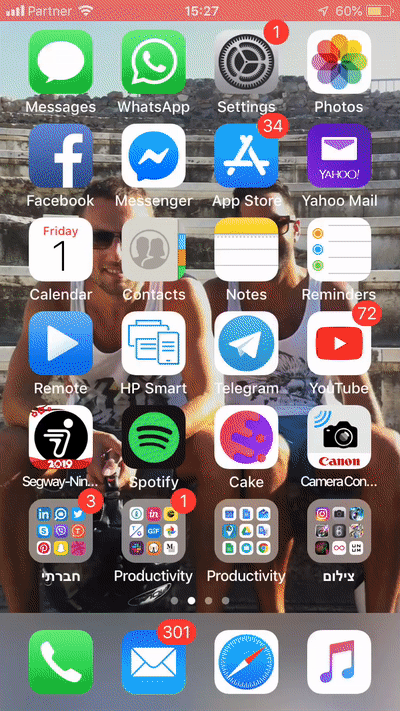
Uploading via Instagram app
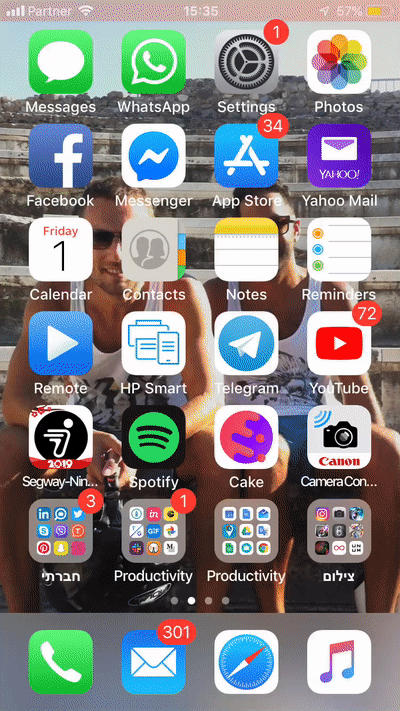
Uploading via iOS operating system
All of these three ways have their faults:
-
Using the camera app on the iOS operating system than going to the Instagram app takes way too long.
-
By using the iOS share menu you don’t get all the features (well, none of them actually on Instagram).
-
As you probably know, the camera in the social media apps is (for some reason) considerably worse than the operating system phone app, and I like the “point and shoot” that the iOS camera allows you to do.
It turns out that the Android operating system has a similar feature, which works quite well compared to iOS quick share menu.

This is what the quick share menu looks like in Android
FINDINGS (from research)
-
Some users have their Instagram and Facebook linked as I do.
-
Many users use captions such as descriptions and #tags.
-
Most users upload individual pics or videos.
-
All users I talked to would love a more ‘instant’ user experience including editing and deleting a pic.
After researching this case I started doodling some ideas and experimenting with how to add a feature to the current iOS operation system without breaking the current UI and adding an instant feel to the UX.
The solution I came up with is to create a short cut menu from the iOS camera app to the social media apps that will save the user time and frustration.
When users take a pic on the iOS camera app they will be able to use force touch on the small preview in the bottom left-hand corner to bring up a navigation menu that will take them directly to the social media app (in this case Instagram).
THE SOLUTION




CONCLUSION
As an iOS user, I would love it if there was an easier way to upload pics to Instagram and enjoy all the features the app provides.


